Challenge
Users must have a way to ensure that they are sending funds to the correct recipient.
Approach
Pix requires that users confirm that they want to send a payment to the receiver that is linked to the alias entered at initiation.
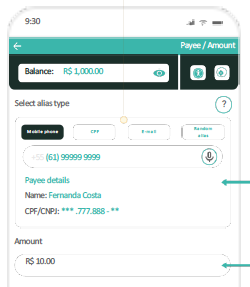
- The sender inputs the receiver’s alias, which in this example is the mobile phone number (61) 99999-9999 as shown on the screen
- The receiver’s name is shown to the sender under Payee details
- The sender has the option to proceed with the payment or to cancel it, shown at the bottom of the screen. In the case of Pix, the sender also has the option to schedule the payment for a future date.
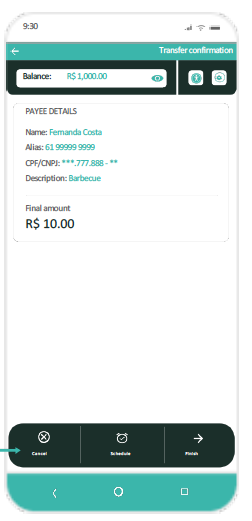
Result
Pix offers a clear, consistent way to ensure that funds are sent to the correct recipient.
